Quick See
The Mac is very efficient and not a power hog at all. It is easy to havce several programs "running" in the background, even if you don't happen to be using them at the time. Often, when you think you have "closed" something, a little bit of it continues to be "on standby," just in case you want to use it again.
The best way to quickly spot what may still be running in the background is to take a look at your dock at the bottom of your screen. Look for the little dot beneath any of the icons. This little dot indicates what is running and can be brought up quickly with a single left click of your mouse.
The only oneI can see on mine that really needs to be on in the background all the time is the Finder (far left on my dock). All the others can be closed if you arent really using them. It is entirely up to you.
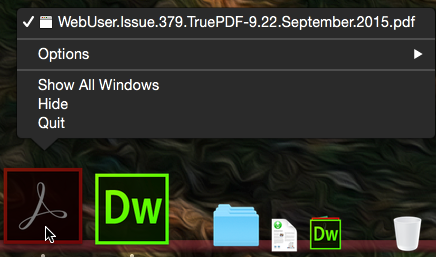 Want to close something just as easily as you can tell it is open? Right click (yes, you do have a right mouse button... it's just hidden from view on that gorgeous Apple mouse you use) on any of the open icons to see your options. If you have something currently open (or working) in that application, you will see the file name at the top of the list of options. At the bottom of your list of choices is QUIT. Left click on that word and your app will close immediately.
Want to close something just as easily as you can tell it is open? Right click (yes, you do have a right mouse button... it's just hidden from view on that gorgeous Apple mouse you use) on any of the open icons to see your options. If you have something currently open (or working) in that application, you will see the file name at the top of the list of options. At the bottom of your list of choices is QUIT. Left click on that word and your app will close immediately.


