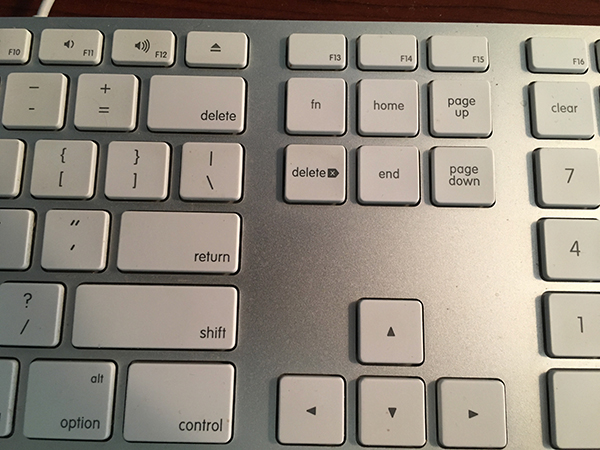The Delete Key
If you have switched to a Mac from Windows, one of the few (but a large) pain has been the Delete key. It just doesn't feel right. It feels backwards. To make it even more confusing, many Mac users don't use a full-size keyboard (which has Delete keys for both directions). The Delete key on a Mac actually acts like the Backspace key on a Windows PC. It deletes everything to the left of the blinking cursor. Here are a few tips that might make things a bit clearer for you.
- To delete text in front (to the right) of the curson with the regular Delete key, hold down the Function, or fn key while pressing it. You can also do this by pressing Control+D
- Delete the entire word behind (to the left of) the cursor by pressing Control +Delete.
- Delete the entire line of text or paragraph behind the cursor by pressing Command+Delete.
Be sure to keep an eye on your blinking cursor. It is what determines the starting point of what you are going to be deleting. The blinking cursor is KING on your computer.