How to Hide the Dock
The Dock sits at the bottom of your screen and is the go to place for your favorite apps. It is where you tell if something is still "running" in the background by looking to see if there is a little dot underneath it. Your Dock on a Mac does a lot of what the Taskbar does on a Windows PC. You can choose to hide it so it will pop up, ready to use any time you need it by moving your mouse pointer to the bottom of the screen.
To turn Hiding on your Dock, move your mouse pointer so it is in that empty area (on the dock) to the left of your Documents shortcut. Right click your mouse to see your choices... Choose Turn Hiding On. You can put your Dock back to normal any time you want the same way.
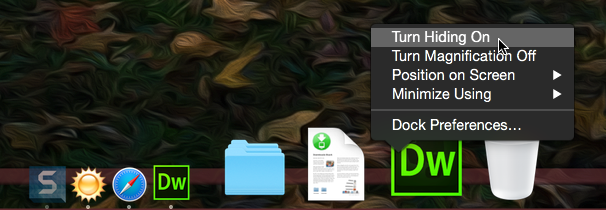
Another way to get to your Dock preferences, is to click the System Preferences icon (somewhere in the middle of your dock), then choose the Dock icon at the top.
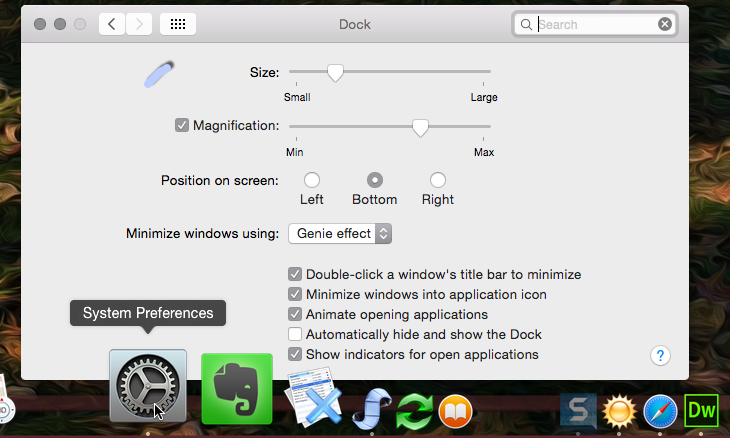
You can see there are all kinds of other little goodies you can tweak to make it all YOURS. Enjoy!

