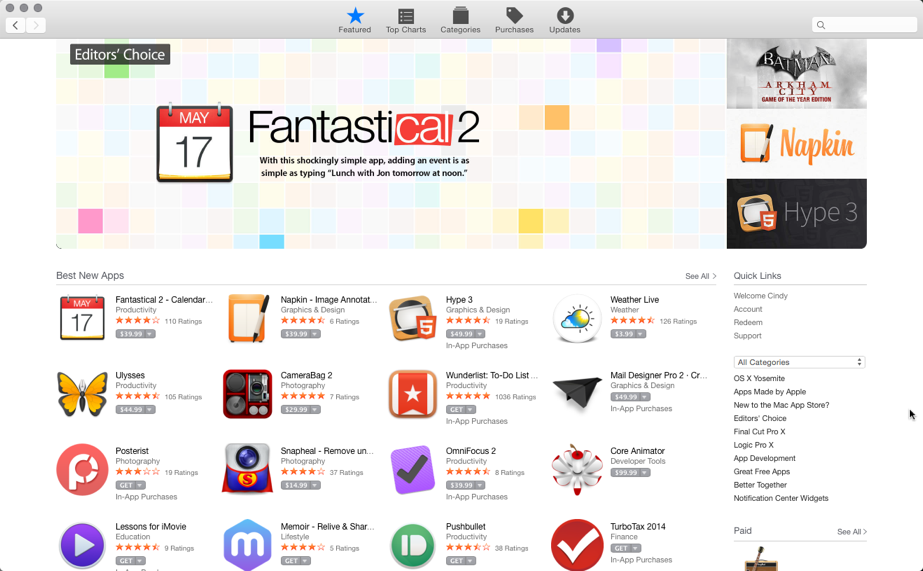The App Store
![]() The App Store is one of the easiest things to get at on your Mac, iPad, iPhone... On your Mac, you can always find it in a prominent place on your Dock at the bottom of your main screen. There is a reason for this... If you want safe (without having to think too much about it) applications to use on your little machine, you are only a click or two away from installing good stuff that has been approved by the folks at Apple themselves. Only the best for your machine huh?
The App Store is one of the easiest things to get at on your Mac, iPad, iPhone... On your Mac, you can always find it in a prominent place on your Dock at the bottom of your main screen. There is a reason for this... If you want safe (without having to think too much about it) applications to use on your little machine, you are only a click or two away from installing good stuff that has been approved by the folks at Apple themselves. Only the best for your machine huh?
Another really nice thing about frequenting the App Store is the price. You will find a lot of free applications, and very affordable when you do find something that isn't free. And when you "purchase" an app from the app store, that will be the only time you "pay" for it. Free or not, all your updates will be at no cost to you.
Any apps you get from the App Store are tied to your Apple ID, so it is important for you to have that user ID and password tattooed on your brain. You will use it a lot. Once you purchase an app from the app store, it belongs to you for life. You can download and install it on any other machine that is "tied" to your Apple ID. And life doesn't mean just for the current version you purchase... it means whenever the developer fixes bugs or adds features, you can download the update for free. If you have three Macs, you only have to purchase the software once. We have two iPhones and an iPad in this house. They all are tied to my Apple ID. Any app purchased and installed on one can be used on the other two with no cost and no problem. If (and when) a phone or iPad, or even a computer is replaced. All that software can be reinstalled on the new equipment with no problem. All you need to do is "marry" that new machine to your Apple ID. It really is that simple. It is the Apple ID that makes it all happen.
The App Store is a great place to "graze" and certainly a place you should become comfortable with and check often. Prices are clearly marked next to each app, and clicking on the app icon will take you to a place where you can read more about it and make your decision. If you see the word "get" on the price button, it means the app is free. If you see the words In-App Purchases below the purchase button, it means the app may have a free version, but they are going to try to make $$ from you in other ways. The choice is always yours though. The not free apps are clearly marked with prices and you will find they are pretty good, especially if you are accustomed to purchasing Windows software over the years. All purchases from the App Store are done via your Apple ID so you might want to have a credit card associated with it to make purchasing as seamless as possible.
Your Purchases
Every app you own will show in the Purchases area. Click the word Purchases at the top of the App Store and you can see them listed. This is a great place to see what you may have on one computer and download it onto another (like a laptop, for example). Any that are not on your computer will be listed as such.
Updates for FREE
Use the Updates tab at the top of the App Store to quickly see if all the software (apps) you have installed on your machine are the latest and greatest. This includes your operating system so you can always be sure to have the latest, as well as the best and most current security updates installed. Your Mac will certainly let you know if anything is out of date and needs to be updated. This is where you can get it all done.