Windows 8 Desktop... It's BAAAAAK!
 Not being able to easily get to the comfort of the older Desktop View was one of the most disturbing culture shock experiences when I first saw Windows 8. I can understand why so many have opted to make do as best they can with older Windows versions, even Windows XP (without support any more). You want to see what makes you comfortable... dammit!
Not being able to easily get to the comfort of the older Desktop View was one of the most disturbing culture shock experiences when I first saw Windows 8. I can understand why so many have opted to make do as best they can with older Windows versions, even Windows XP (without support any more). You want to see what makes you comfortable... dammit!
Ways to get to it...
Keyboard command: Windows Key 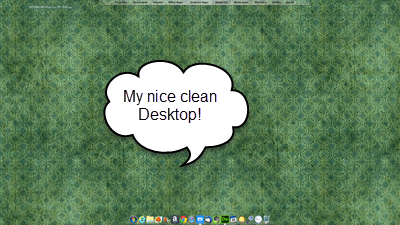 (yep... just press the Windows Key and you can see your Windows Desktop any time you want). When Windows 8 first came out, you could press the WinKey+D to get to your desktop. You still can. Now WinKey+D will take you to an empty Desktop if you are working on something, then you can use it to toggle back and forth between open windows and an empty Desktop. Pressing just the WinKey will toggle you back and forth between the new Windows 8 Start screen and your Desktop with whatever you have going on there. And the BEST part is, this is still true with Windows 10! So the default is a nice clean desktop and you only have to look at those little tiles when you press the Windows Key.
(yep... just press the Windows Key and you can see your Windows Desktop any time you want). When Windows 8 first came out, you could press the WinKey+D to get to your desktop. You still can. Now WinKey+D will take you to an empty Desktop if you are working on something, then you can use it to toggle back and forth between open windows and an empty Desktop. Pressing just the WinKey will toggle you back and forth between the new Windows 8 Start screen and your Desktop with whatever you have going on there. And the BEST part is, this is still true with Windows 10! So the default is a nice clean desktop and you only have to look at those little tiles when you press the Windows Key.
From the START screen: Tap the Desktop tile
With a Mouse: Bring the mouse pointer to the lower left corner of your screen. When you see what looks like a Windows logo (start button), left click it and it will toggle you to the Desktop and back - sort of like the Windows Key.

