Windows 10 Desktop... I think Microsoft got the message!
Well our Desktop is back folks, in all its radiant glory. You can continue to use it as a resting place for every darn shortcut that appears with every darn application you install, or you can learn to use the Windows Key as a shortcut to your apps and ENJOY a nice clean desktop!
It's the best part of Windows... Keep it Clean!
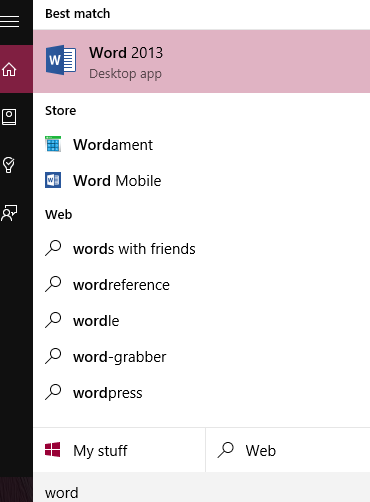 Keyboard command: Windows Key Learn to use it and Love it... The Windows Key on your keyboard can be your key to a souped up Windows Search. Press the key once, then immediately start typing what you are looking for. It could be Word, or Excel, or your favorite game or image editing program, just type it and see what comes up.
Keyboard command: Windows Key Learn to use it and Love it... The Windows Key on your keyboard can be your key to a souped up Windows Search. Press the key once, then immediately start typing what you are looking for. It could be Word, or Excel, or your favorite game or image editing program, just type it and see what comes up.
You don't have to stash shortcuts on your desktop. You have at your fingertips, with that one key, the power to open or run anything you want. If you can type it, you can find it.
Which brings me to Desktop Wallpaper
Now you can actually see your desktop, you can actually enjoy something pretty on your computer screen now. It could be your favorite photo, a neat scene you found on the Internet, or something shared by a friend.
To change your wallpaper on your Desktop, right click in any empty area and choose (left click) Personalize.
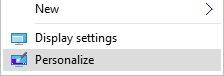
Then choose Background, Picture, then Choose your picture.
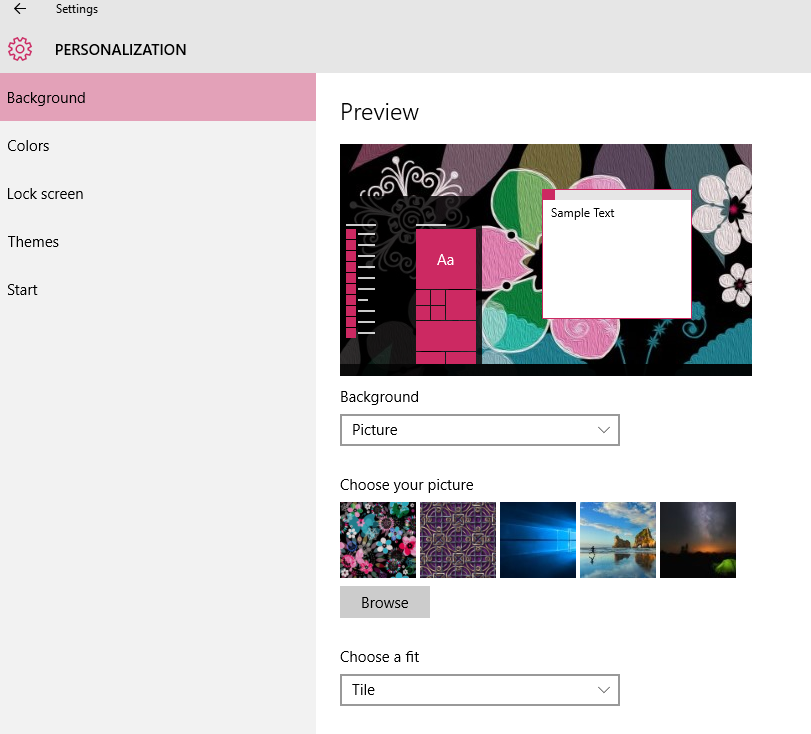
Try it... You'll LIKE it!

