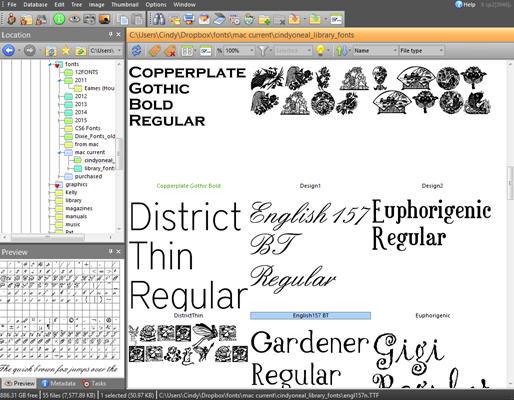ThumbsPlus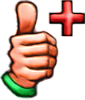
ThumbsPlus has been around for years, and I think I have been using it since it's official "birth" in 1995, happily watching it evolve into a most valuable tool for me. If you work with images on your computer in any capacity, you will appreciate many of the things ThumbsPlus can do to make things easier and working with images fun!
ThumbsPlus was one of the first shareware applications I installed on my Windows 95 machine. It was nice being able to see all my images on the computer in the folders they were stored in. And instead of just seeing the file names, I could, with most image file formats, actually see a thumbnail rendition of the actual image. It sure made it a lot easier to browse several different collections of images on the computer until I found exactly what I wanted. That was just the beginning!
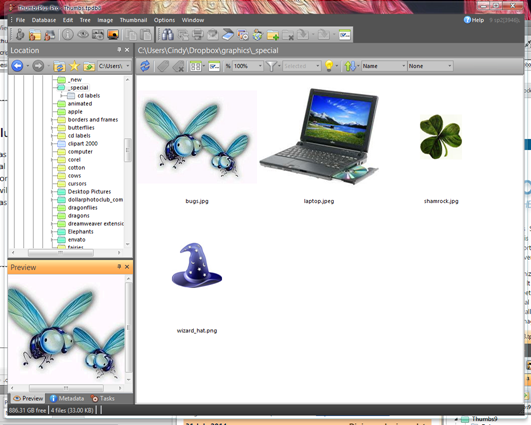
One of my favorite uses for ThumbsPlus is its ability to show my font collections, by the folder, one font at a time, in nice neat thumbnails. I can't tell you the number of times I needed to match a font, or find a certain font I didn't have installed, and all I had to go by was an image of it. ThumbsPlus makes it very easy to quickly scan through your font folders until you see a match. It makes looking for that special font as easy as browsing for "that perfect graphic." When you find the font you are looking for, right click on the thumbnail image in ThumbsPlus. You will see the option to install font and that sure saves a lot of time!