 Evernote
Evernote
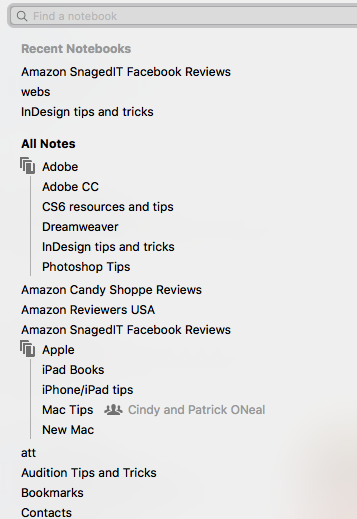 Evernote has taken the place of my memory. Maybe not in the literal sense, but it sure does give me more peace of mind when I need to remember most anything. I always seem to have Evernote handy, on my iPhone, my Mac, my husband's iPhone, his PC, and my Windows laptop. If I need a credit card number, I know I can find it on Evernote. How about a special knitting stitch I would love to try some day? It's on Evernote, in my knitting notebook, complete with detailed instructions and a link to the website or video if I need it.
Evernote has taken the place of my memory. Maybe not in the literal sense, but it sure does give me more peace of mind when I need to remember most anything. I always seem to have Evernote handy, on my iPhone, my Mac, my husband's iPhone, his PC, and my Windows laptop. If I need a credit card number, I know I can find it on Evernote. How about a special knitting stitch I would love to try some day? It's on Evernote, in my knitting notebook, complete with detailed instructions and a link to the website or video if I need it.
Basic Evernote Account VS Plus or Premium
The basic Evernote Account is free to set up and once you have your user id and password set up, you can upgrade it any time you want. The account information remains the same.
Notebooks on Steroids
Anything you can think of can be organized by catagory, with each catagory being its own special notebook. And in each notebook, you can have as many notes as you need. You can copy and paste text from somewhere else (like a web page) into a note, or just type information into the note. You can even drag images (or paste) and files to place into the note for future reference. Everything is automatically backed up to "the cloud" and your account, but it is also available on any of your other devices. The free version is very robust, but does limit the extra devices (syncing) to two, rather than unlimited with the Plus or Premium plans.
Password Protect your sensitive information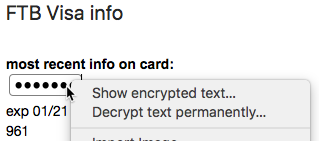
Yes, your Evernote account has a user id and password so only you can get to it. But what if you have your computer on your desk and your Evernote is opened, and someone wants to peruse your (nicely organized) information. One of my favorite tools in Evernote is the ability to password protect bits of text with a master password known only to you and anyone you want to share it with. To encrypt a word or block of text, simply highlight it, then right click on it and choose encrypt selected text. A dialog box will appear for you to type in the password you want to use. Since my husband and I share the same Evernote account, we share the same encryption password for everything we want to encrypt on the app. It keeps us both sane. I encrypt things like credit card numbers, passwords for websites and anything else I don't feel comfortable sharing with prying eyes. When I need to get to it, it is as easy as right clicking on the pasword protected text and choosing to decrypt the text. Just type in your special password and you are ready to go.

